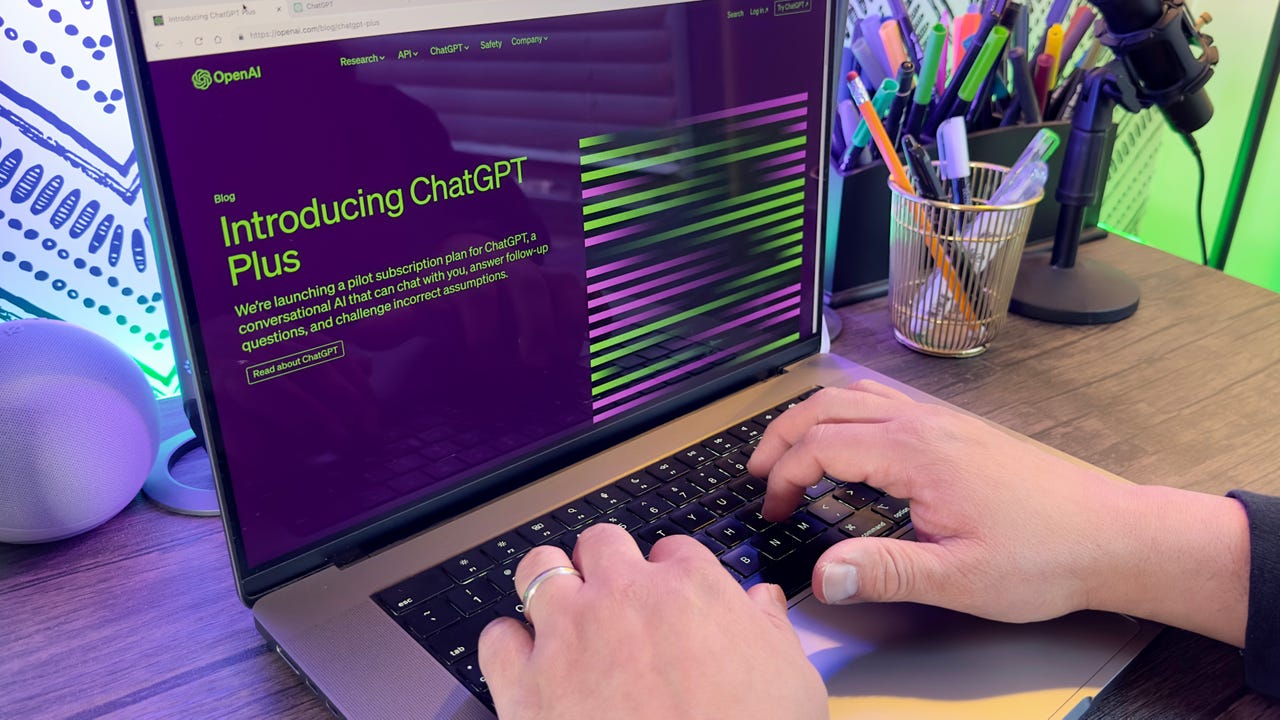ChatGPT is finally revealing its sources - but there's a catch

Despite ChatGPT being the AI chatbot to kick off the AI craze, it's been missing some highly requested features -- such as clear, clickable footnotes. Today, OpenAI announced that it's taking steps toward addressing that issue.
Also: The best AI chatbots: ChatGPT isn't the only one worth trying
In an X post, OpenAI said it is making links "more prominent" when ChatGPT browses the internet, giving users more context to the responses. Search responses now will include the name of the site from which the response came (in parentheses), along with a clickable link to the source.
In the demo, as seen below, a user asks ChatGPT for "Five best date night restaurants in Dallas," and each numbered recommendation includes the name of the site it came from, such as Tripadvisor, Maze of Love, OpenTable, and more. The user can click on these and be brought straight to the article.
We're making links more prominent when ChatGPT browses the internet. This gives more context to its responses and makes it easier for users to discover content from publishers and creators. Browse is available in ChatGPT Plus, Team and Enterprise. pic.twitter.com/1ChlZvVMUy
— OpenAI (@OpenAI) March 29, 2024
Because only paid plans can take advantage of Browse, this new feature is available only to ChatGPT Plus, Team, and Enterprise users.
In addition to helping users verify the source, OpenAI shared in the post that including more prominent links "makes it easier for users to discover content from publishers and creators."
Also: OpenAI's GPT store is brimming with promise - and spam
This is likely a nod to the controversy OpenAI has undergone for web-scraping the internet to train its model without getting the creator's explicit permission.
As a result, there is debate attached to OpenAI's post. Some users say that -- rather than the credit -- they'd prefer to opt out of the web-scraping OpenAI does to train its models. Others believe that OpenAI's move may be a practical way to ease the tension, as seen below.
Making link sources more prominent in ChatGPT makes sense as appeasement for some of NYT lawsuit criticisms.
— Paul Calcraft (@paul_cal) March 29, 2024
Google scraped all websites for decades & got away with it by being win-win-win, driving traffic & ad revenue for those sites. This helps, but unsure it's enough?
If you want to be able to use GPT-4, browse the internet, and get clickable footnotes, but don't want to pay the price, Microsoft's Copilot is a great option since it does all of those things for free.